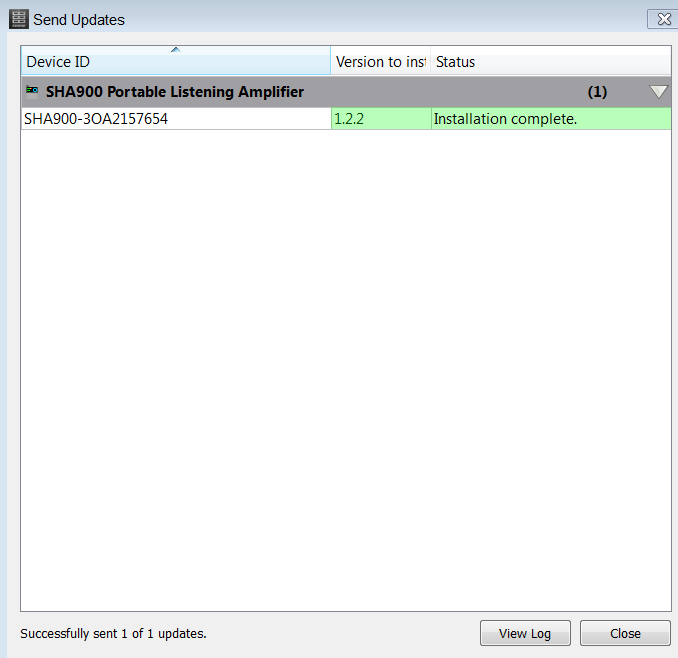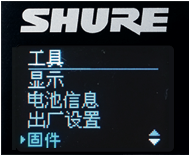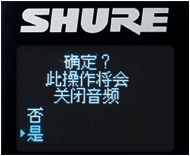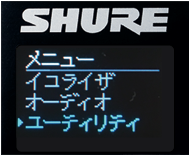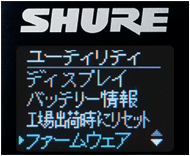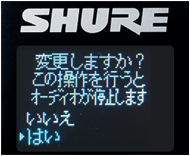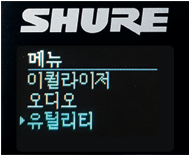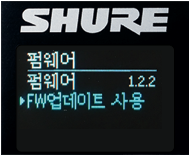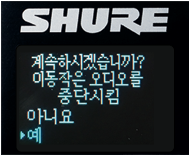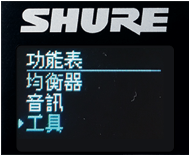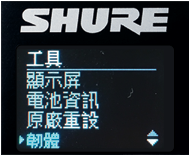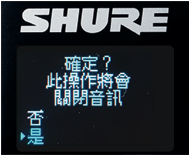Firmware Update
*Note : The battery should be charged before updating firmware. Do not attempt to update firmware if battery percentage is less than 10 %.
Step 1:
Download (PC version / Mac version ) and install Shure Update Utility (must be version 2.2.1 or later).
Follow the instructions to setup Shure Update Utility (SUU):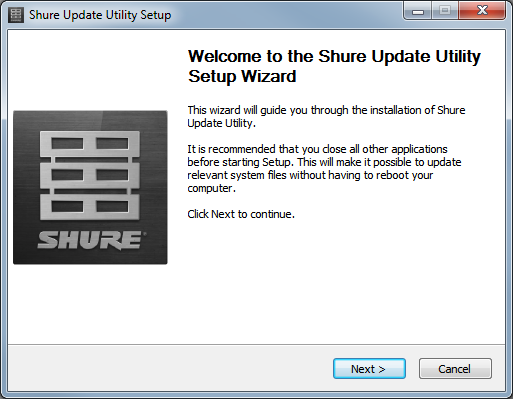
Download (PC version / Mac version ) and install Shure Update Utility (must be version 2.2.1 or later).
Follow the instructions to setup Shure Update Utility (SUU):
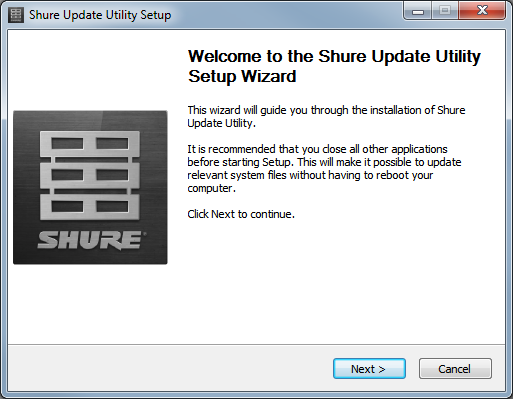
Step 2:
After launching SUU, click “Cancel” for below
The network preference setting is for Shure professional products (like networkable wireless microphone system), which is not applicable to SHA900 Firmware update.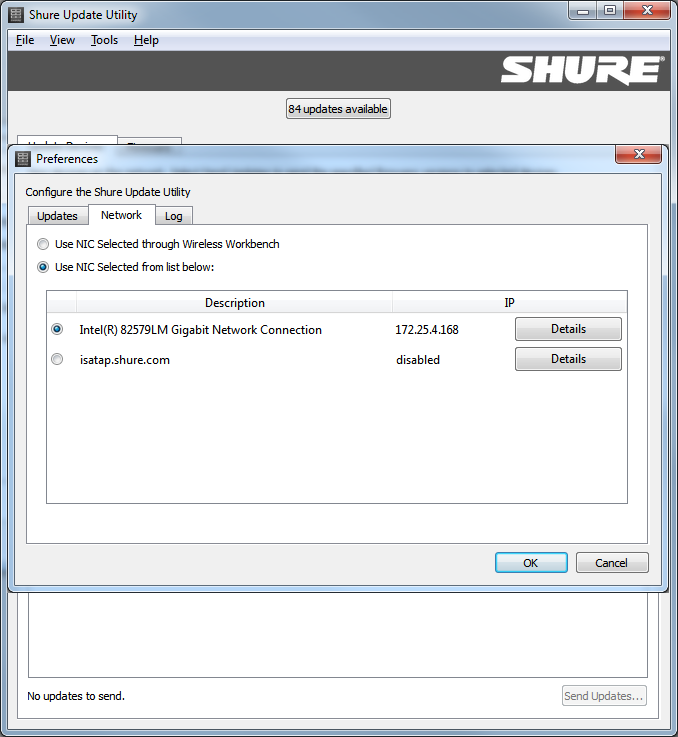
After launching SUU, click “Cancel” for below
The network preference setting is for Shure professional products (like networkable wireless microphone system), which is not applicable to SHA900 Firmware update.
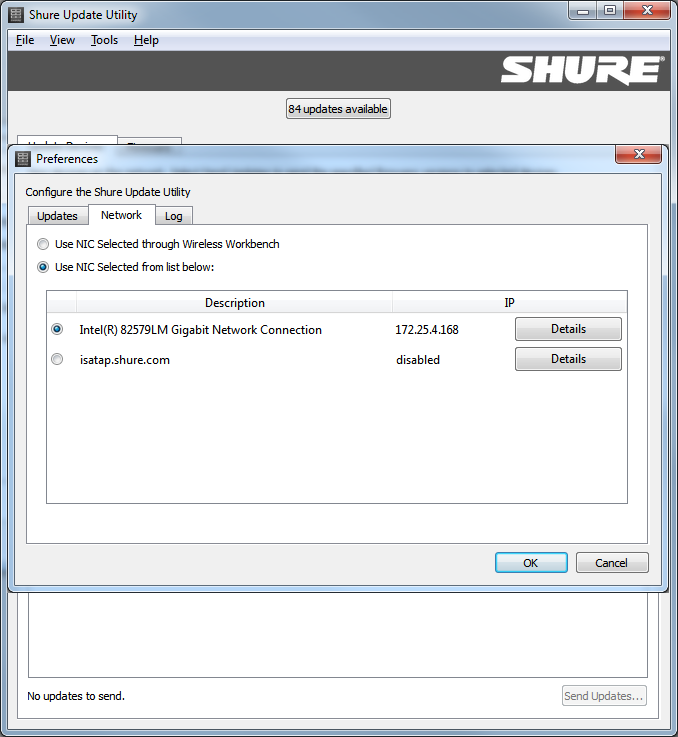
Step 3:
Download the latest firmware update by clicking this: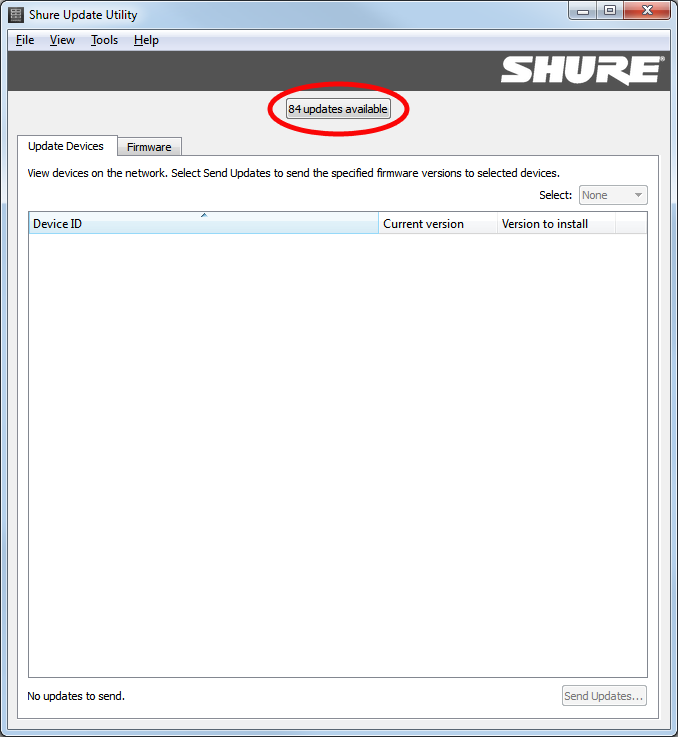
Download the latest firmware update by clicking this:
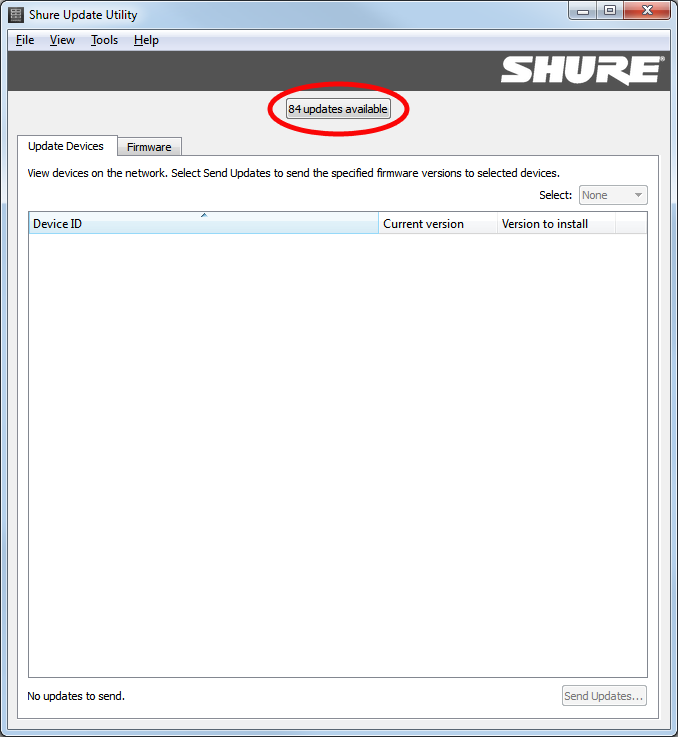
Step 4:
Select the latest update for SHA900 from the Download Manager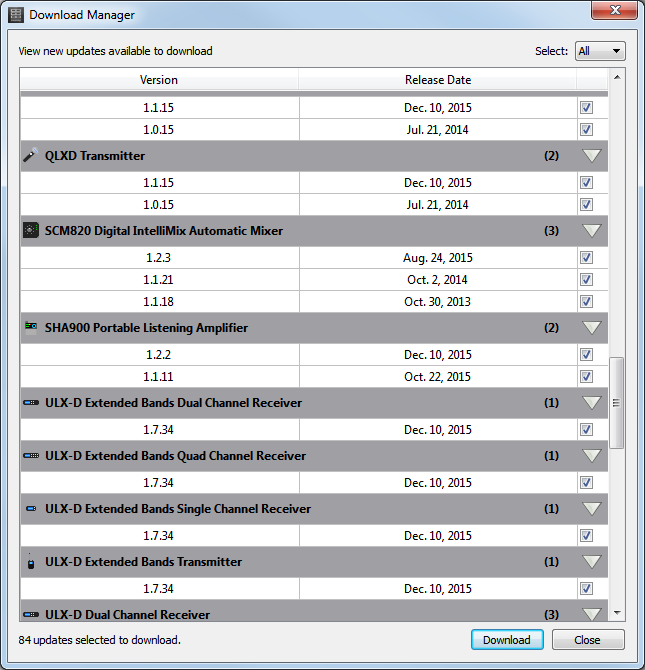
4a) You can unselect all :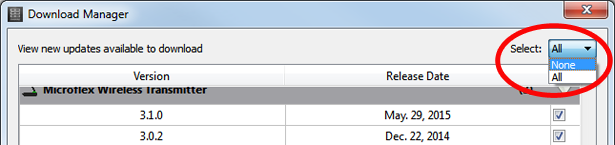
4b) And select the latest update for SHA900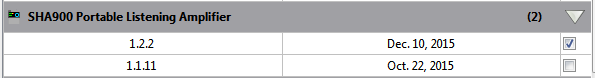
Select the latest update for SHA900 from the Download Manager
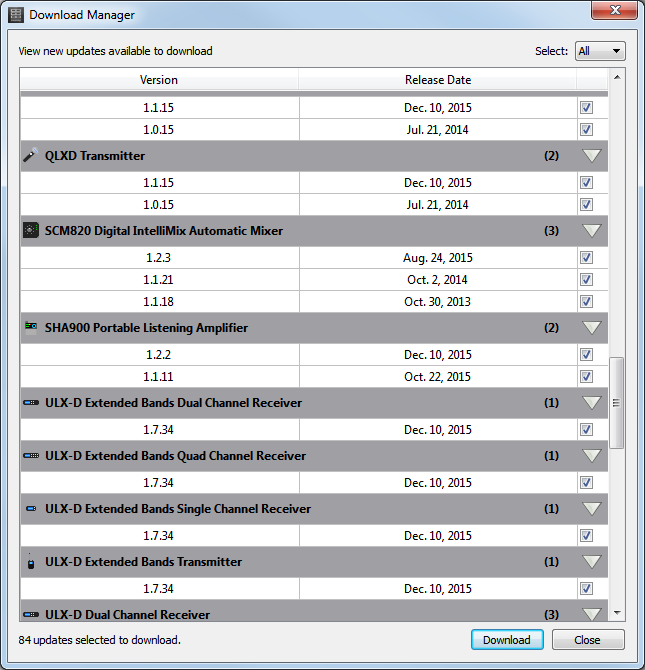
4a) You can unselect all :
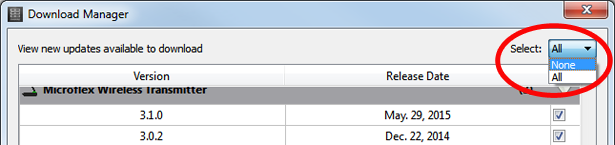
4b) And select the latest update for SHA900
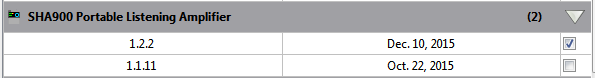
Step 5:
Connect SHA900 to your computer with a USB cable.
Connect SHA900 to your computer with a USB cable.
Step 6:
Power on SHA900 and enable firmware update in SHA900 by selecting below:
English Version 


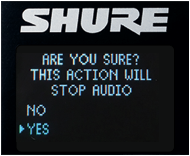 Simplified Chinese Version
Japanese Version
Korean Version
Traditional Chinese Version
Simplified Chinese Version
Japanese Version
Korean Version
Traditional Chinese Version
Power on SHA900 and enable firmware update in SHA900 by selecting below:
English Version



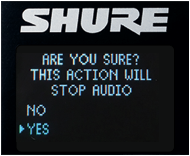
Step 7:
Within SUU, the SHA900 should appear in the "Update Devices" tab.
Ensure that the checkbox on the far right is checked for the SHA900, and select the desired firmware update in the "Version to Install" column.
Press "Send Updates...". When the update is completed, power cycle the SHA900. New firmware version will be displayed on startup screen: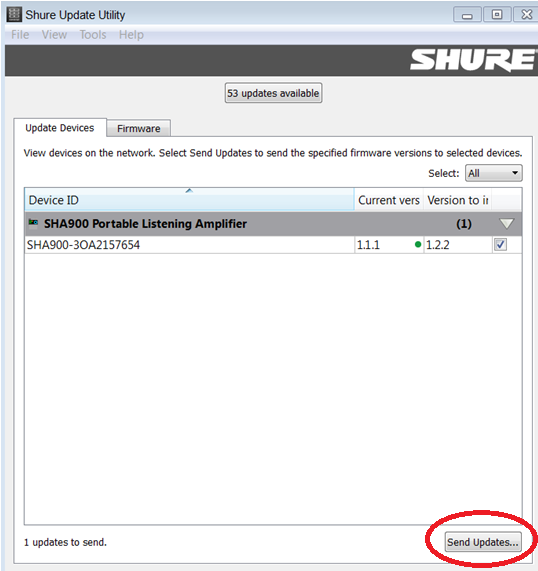
Updated successfully: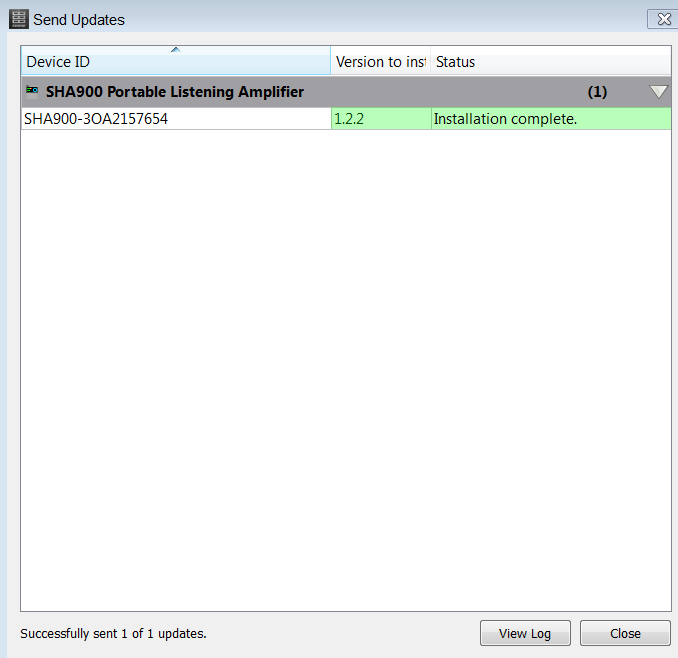
Within SUU, the SHA900 should appear in the "Update Devices" tab.
Ensure that the checkbox on the far right is checked for the SHA900, and select the desired firmware update in the "Version to Install" column.
Press "Send Updates...". When the update is completed, power cycle the SHA900. New firmware version will be displayed on startup screen:
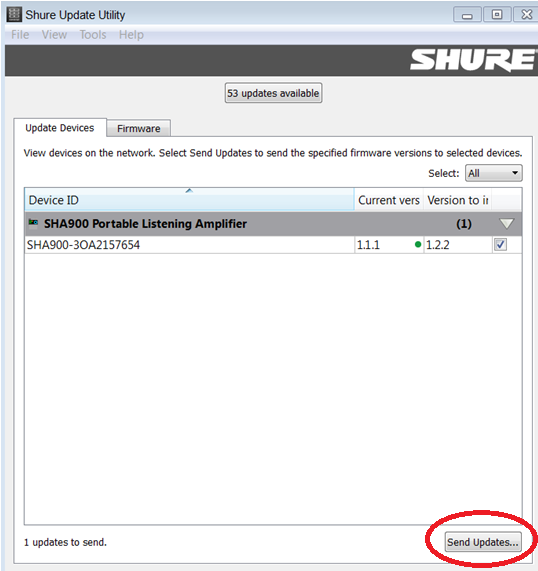
Updated successfully: